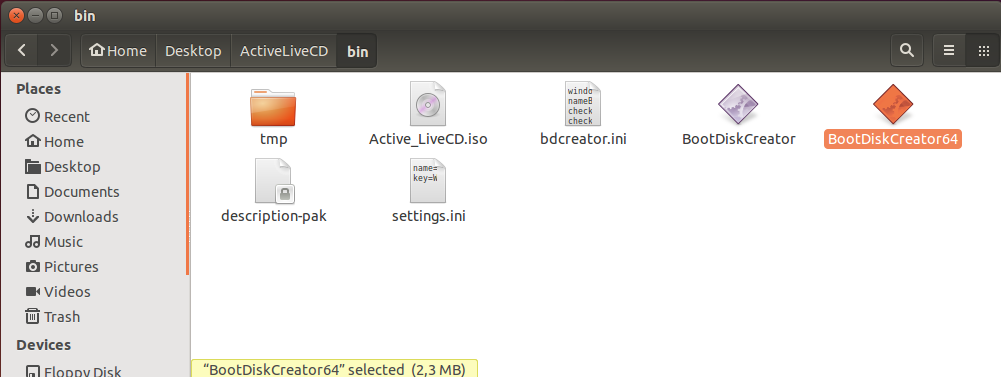Downloading and Creating Active@ LiveCD
You must perform these operations on a separate computer that has a healthy hard drive and access to the Internet.
To download Active@ LiveCD:
1 On the Internet, navigate to http://www.LiveCD.com
2 To download full-featured professional version of Active@ LiveCD, click the Order link and follow the procedure for paying
3 To download the freeware version, select the desired host platform (Windows or Linux) and click the DOWNLOAD link
4 You can save the file to a folder on your machine or you can run the file directly from the Internet folder
On Windows platform:
- a) Run downloaded ActiveLiveCD.EXE
- b) The install wizard will lead you through the pages to agree to the terms of the license and determine the destination folder
- c) After Active@ LiveCD has been successfully installed, select the Run Active@ Boot Disk Creator check box and click Finish
On Linux platform:
- a) Extract all of the files from downloaded ActiveLiveCD.TAR.gz
- b) Run BootDiskCreator script (contained within bin folder)
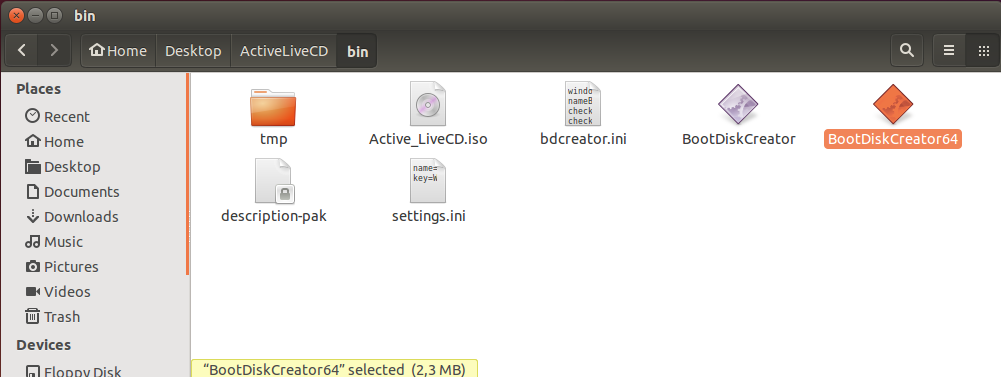
- c) If authentication is required to access the CD/DVD/USB media, type
password for the Super User (root)
Continue with the next section to configure boot options and create a media.